Featuring real-world backup strategies + cooling protection from DISONCARE
Type 1 diabetes comes with enough daily tasks — the last thing anyone needs is a device malfunction in the middle of work, travel, or overnight. Whether you use an insulin pump, CGM, smart pens, or multiple devices together, knowing what to do when something goes wrong can prevent both stress and dangerous highs.
This guide walks you through the most common malfunctions, how to handle them calmly, and how tools like DISONCARE’s medical coolers can protect your backup supplies so you’re never left unprepared.
Why T1D Device Malfunctions Happen
Even the best diabetes technology isn’t perfect. Problems can occur due to:
-
Temperature extremes (overheating or freezing insulin, CGM sensors, or pumps)
-
Physical damage (tubing pulled, pod knocked off, cracked CGM transmitter)
-
Adhesive issues (sensor peeling during sweat, swimming, or humidity)
-
Signal loss / Bluetooth problems
-
Occlusions in pump tubing
-
Software or firmware errors
-
Battery or charging failure
Temperature is one of the top causes of unexpected failures — and often preventable with the right gear.
🔧 Common Device Malfunctions & What To Do
1. Insulin Pump Occlusion or Delivery Failure
Signs:
-
Sudden rise in blood sugar
-
Pump alarm
-
Ketones if untreated
What to Do:
-
Check tubing for kinks
-
Re-prime or change the infusion set
-
Inject correction insulin manually if high
-
Monitor BG and ketones until stable
Pro Tip: Always keep backup rapid-acting insulin with you. DISONCARE hard coolers keep insulin within safe temperatures for 24–72 hours, which helps prevent heat-related pump failures.
2. CGM Signal Loss or Sensor Failures
Signs:
-
“Signal Lost” notifications
-
Flatline or missing data
-
Error messages
What to Do:
-
Restart your phone and transmitter
-
Move phone closer to sensor
-
Check for sweat, water, or peeling edges
-
If adhesive is lifting, reinforce with tape
-
If sensor fails early, request a replacement from the manufacturer
Pro Tip: Extreme heat can shorten sensor life. Storing backup sensors in a DISONCARE soft medical cooler prevents premature failures.
3. Pump or CGM Adhesive Not Sticking
Causes:
Hot weather, exercise, lotions, or friction.
Fixes:
-
Clean site with alcohol before applying
-
Use Skin-Tac or adhesive wipes
-
Add overpatch tape
-
Avoid sites that bend during movement
4. Pump Crashes, Freezes, or Reboots
If your pump suddenly glitches:
Immediate Steps:
-
Don’t panic — most pumps restart safely
-
Confirm insulin delivery resumed
-
Manually test BG
-
If pump is completely unresponsive, switch to backup injections
Pro Tip: Keep a pre-filled insulin pen in a DISONCARE Holiday cooler just for emergencies.
5. Temperature Alerts on Devices
Most pumps and CGMs will alarm when they get too hot or too cold.
What to Do:
-
Move the device to shade
-
Avoid wearing pumps directly against skin in high heat
-
Store backups in cooling equipment
-
Check insulin for cloudiness or crystals
Heat-damaged insulin = device malfunction + high blood sugars.
6. Smart Pen / Cap Failures
If your smart pen or smart cap won’t pair or log:
-
Replace batteries
-
Reconnect Bluetooth
-
Update the app
-
Manually log doses until fixed
Store backup pens in a temperature-controlled case.
🧊 Where DISONCARE Helps: Preventing Malfunctions Before They Start
DISONCARE coolers solve the most common cause of T1D equipment failure: temperature damage.
Using a cooler protects:
-
Insulin vials & pens
-
Backup needles & syringes
-
Emergency glucagon
Recommended DISONCARE options:
-
Hard Insulin Cooler (72h cooling) — ideal for travel, flights, and summer heat
-
Soft Medical Cooler — daily carry for insulin pens, sensors, pump pods
-
Holiday Cooler — emergency backup insulin kit
Consistent temperature control = fewer tech failures.
🧰 Your Emergency Backup Plan (Every T1D Should Have One)
Keep the following packed in a DISONCARE cooler or medical bag:
✔ Backup rapid-acting pen
✔ Backup long-acting pen
✔ Syringes or pen needles
✔ Spare CGM sensor
✔ Glucose tabs or gel
✔ Ketone strips
✔ Pump supplies (pods, sets, cartridges)
✔ Manufacturer support numbers saved in your phone
Always treat high blood sugar first, then troubleshoot the device.
For a detailed list, please click here to download.
✈️ Traveling With T1D? Malfunctions Matter More
Travel increases malfunction risks because of:
-
Heat exposure
-
Temperature fluctuations
-
Delays
-
Baggage handling
-
New environments
Using a DISONCARE cooler ensures:
-
Insulin stays safe during flights
-
Backup pump/CGM supplies stay temperature-protected
-
You’re prepared for device failure anywhere
🩺 When to Seek Medical Care
Seek help if:
-
You have persistent high blood sugar despite correction
-
You can’t use your pump or backup insulin
-
You experience symptoms of DKA (nausea, vomiting, fruity breath, rapid breathing)
-
You’re unsure if your insulin is safe to use
When in doubt, always err on the side of safety.
Final Thoughts
T1D device malfunctions are frustrating — but with the right knowledge and a strong backup plan, you can handle them confidently and safely.
DISONCARE coolers protect your most important supplies, reduce malfunction risks, and ensure you’re never caught unprepared, whether at work, home, or thousands of miles away.